INTEGRATIONS
Microsoft 365
Integration
Import files directly from Microsoft to Pickit digital asset management solution.
Access DAM content from within Microsoft applications.
Ever wished for seamless search functionality across Microsoft OneDrive, SharePoint, and Teams? Wish no more.
The award-winning Microsoft 365 integration by Pickit takes your file management to the next level by making it faster, smarter, and more intuitive.
Discover Microsoft and Pickit digital
asset management unique capabilities
Microsoft 365 integration enables a user to:
- Discover assets in SharePoint, Teams, and OneDrive.
- Import assets from SharePoint, Teams, and OneDrive.
Microsoft 365 add-in enables a user to:
- Discover imported assets from M365, Pickit Stock, and all other assets in Pickit without leaving M365 apps.
- Insert imported assets from SharePoint, Teams, OneDrive, Pickit Stock, and all other assets stored in Pickit into M365 apps.
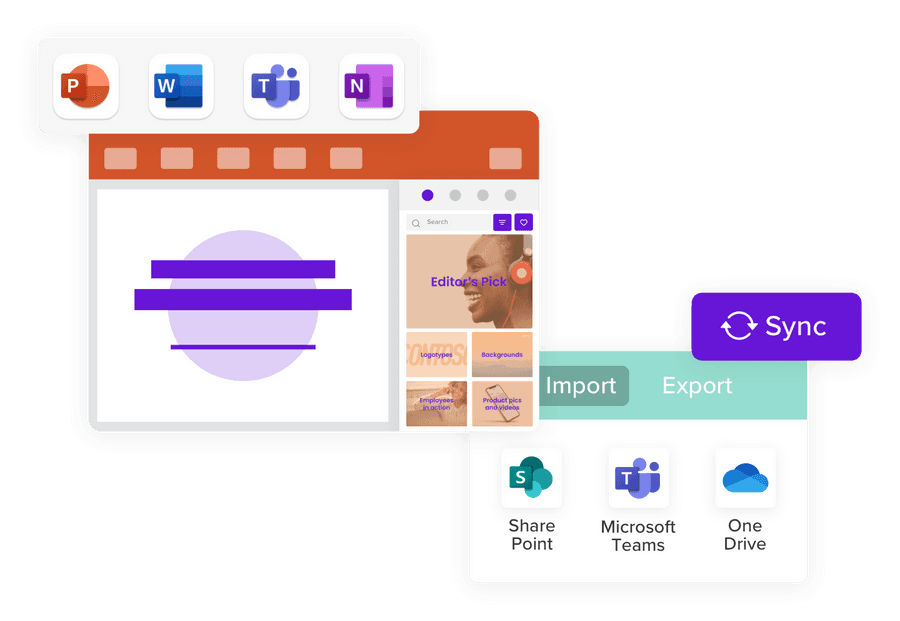
Elevate your search experience by integrating Pickit
Pickit and Microsoft integration work tirelessly behind the scenes to provide a consistent search across OneDrive, SharePoint, and Teams, even before the files make their way into Pickit. Say goodbye to the hassle of importing files just to locate them. This smart integration searches using the file name or any keyword within the file, providing you with quick and precise results.
"The best thing about Pickit is the searchability of all assets. Easy to tag images and have all our assets easy to find for the whole organization. Smooth implementation since it is integrated via Microsoft."
Simplify work processes with our Microsoft add-in
Optimize your work process like never before with the Pickit Microsoft extension. Now, you can seamlessly search for and integrate images directly into your files.
After a straightforward extension installation, users can access all the assets stored in Pickit through the Microsoft add-in. This keeps teams focused on the task at hand, fostering and encouraging brand control. Through a simple search input, all relevant assets are brought up from the linked Pickit DAM. With a view of thumbnails, users can choose their desired asset and integrate it into their presentation with just one click.
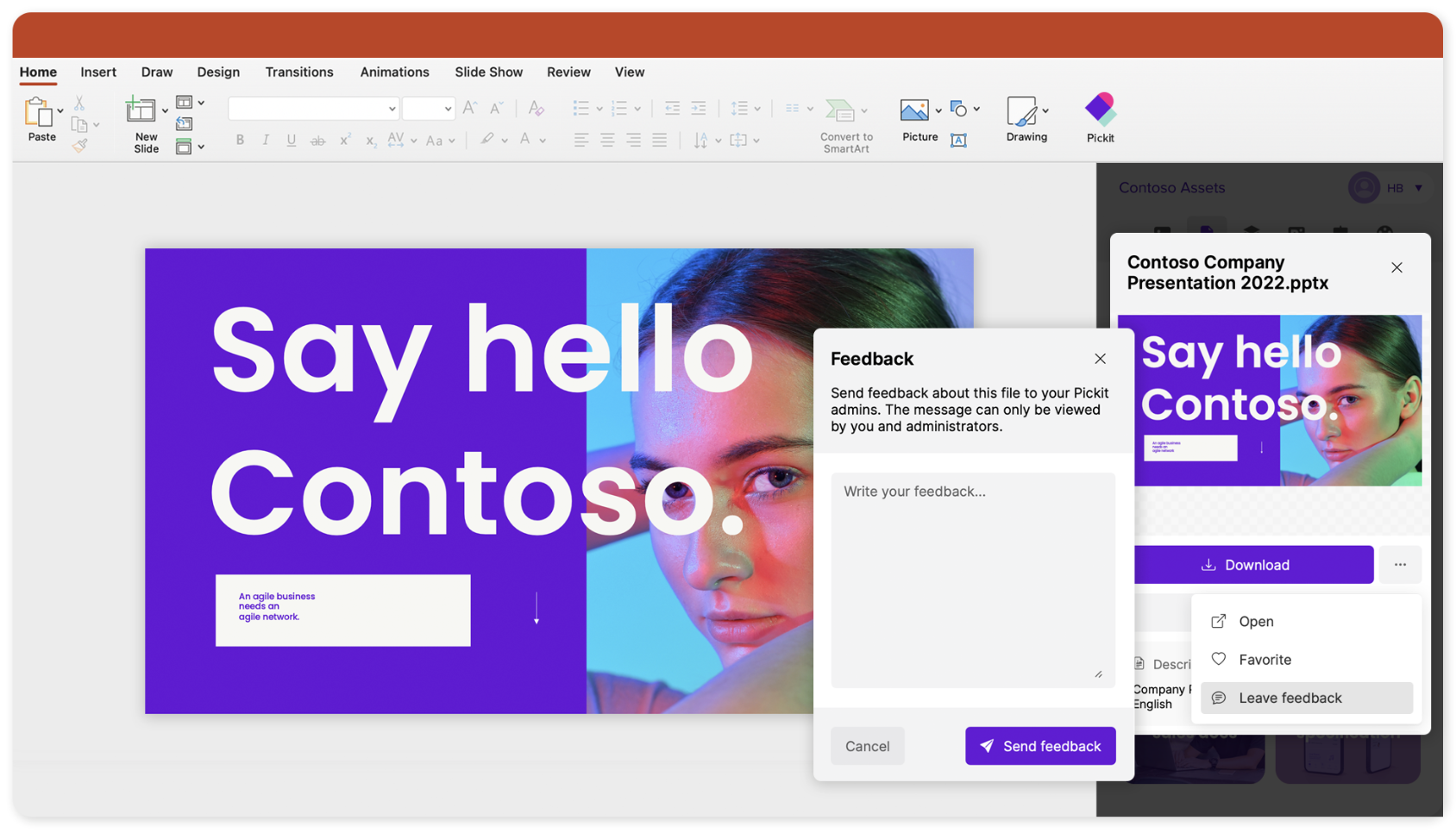
Discover all Pickit + Microsoft integration features
With Pickit's digital asset management system, you can maximize the potential of metadata, including keywords, tags, and custom fields, to swiftly locate your assets. Users have the ability to effortlessly search for photos, videos, and other files using these descriptors, eliminating the need to rely solely on remembering the precise name or location of the assets.
Stay always updated
Effortlessly access all your recent files across OneDrive, SharePoint, and Teams.
Filter by source
Streamline your search by filtering based on your file source: OneDrive, SharePoint, or Teams.
Selective import
Import the media, documents, or everything from your selected folders, including all nested folders.
Approval workflow
Control the visibility of your files with Pickit’s approval feature. This ensures your files aren't accessible to others until they've been approved.
Pickit Drive
Mirror the exact structure that's in Microsoft. Admins can choose to simultaneously present the content in Pickit Drive and/or Collections.
External files
Bring over just the thumbnail and metadata, not the underlying file, providing previews while the file stays stored in Dropbox, Google, etc.
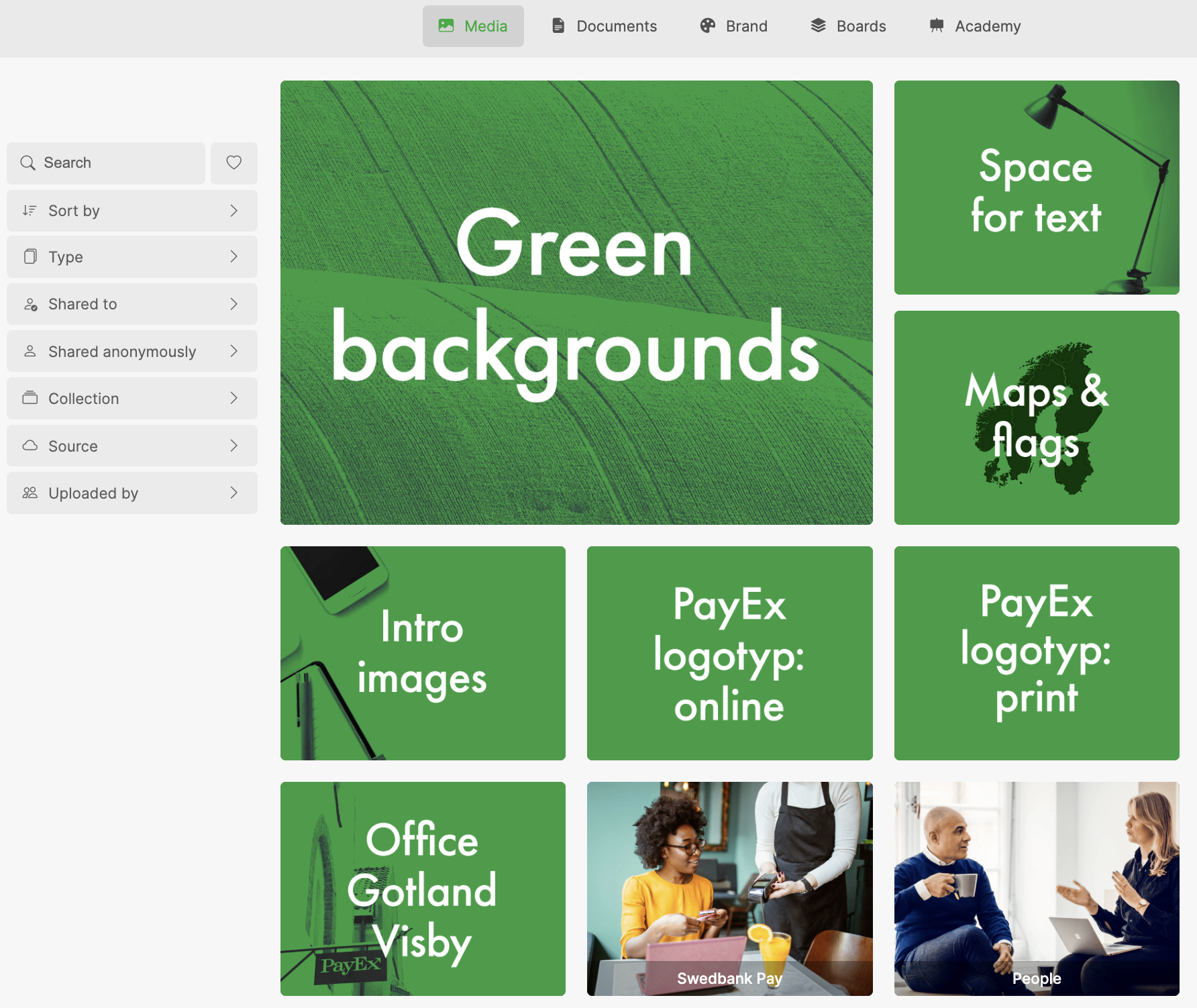
PayEx employs Pickit to cut presentation creation
time by 50%
The Pickit add-in was integrated with Microsoft 365 to enhance presentation creation efficiency for PayEx's users. This resulted in a roughly 50% reduction in time spent on creating presentations, thereby enabling users to allocate time to other tasks.
See how Pickit can
help your organization
product specialists today. You won’t regret it.