Pickit Edu
Goodbye Clipart.
Hello Pickit.
The easiest way for students and teachers to access royalty-free images in Office 365. Always licensed and free to use for anything.
Saving the schools and universities from boring docs and presentations.
Pickit Edu puts a whole world of images at people’s fingertips so they can make their work stand out without ever leaving Office 365. Our award-winning apps provide access
Source licensed images 100% legally cleared and approved to use for anything.
Save time Our content lives in the programs you’re already using.
Get advice & inspiration Our content is professionally curated for Office users.

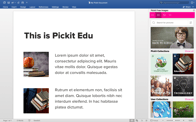

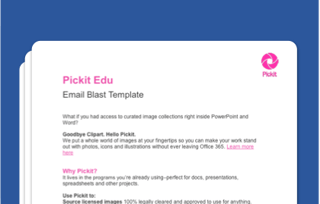 EMAIL
EMAIL 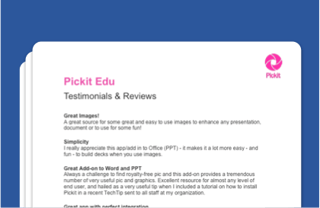 TESTIMONIALS WORD DOC
TESTIMONIALS WORD DOC  MARKETING KIT FOLDER
MARKETING KIT FOLDER
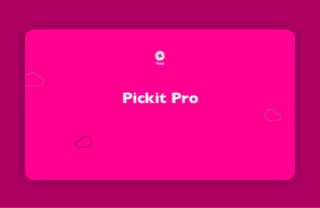 CUSTOMER-FACINGPOWERPOINT
CUSTOMER-FACINGPOWERPOINT 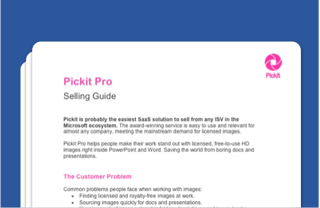 SELLING GUIDEWORD DOC
SELLING GUIDEWORD DOC 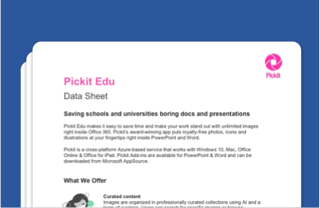 DATA SHEET WORD DOC
DATA SHEET WORD DOC
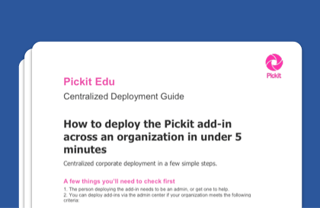 DEPLOYMENT GUIDEWORD
DEPLOYMENT GUIDEWORD
Centralized corporate deployment is easy. Admins can follow these simple steps to deploy the Pickit add-in across an organization in under 5 minutes
Mathias Björkholm
mathias.björkholm@pickit.com
On an otherwise ordinary Tuesday in 2012, art director Henrik and Mathias the IT guy got talking about pictures. Like most people, they struggled to find good photos for their projects and presentations, usually settling for something mediocre from a search engine.
Aware that those photos weren’t doing their work justice, and that photographers weren’t getting paid, they turned to stock photography providers. But after finding most payment models complicated and confusing, they decided to combine their passion for technology and design, and do their bit to fix a broken market.
Enter Pickit. Situated in Visby, a suitably picturesque city on a Swedish island, Pickit is making it simpler for ordinary people and businesses to find better photos faster. All by putting the best stock images and crowdsourced photos in one place, in the apps people are already using, and always rewarding photographers along the way
What’s the difference between Pickit Pro, Pickit Edu and Pickit Business?
- Pickit Pro gives users access to legally cleared HD images from Pickit Market. Images are sourced from leading stock photo services and image providers, as well as Pickit’s global photographer community.
- Pickit Edu is our education service including similar features to Pickit Pro, but with content suitable for schools and universities.
- Pickit Business is where you store and distribute your own company’s images.
What are some of the main issues schools face when sourcing and managing images?
- Finding content that is both Legally Cleared and curated specifically for the world of education.
What are some of the key concerns that cause schools to use Pickit Edu?
- Their staff and students aren't using the right images that are Legally Cleared and compliant.
- They’ve invested in an expensive image bank but nobody uses it.
Does Pickit support templates?
- If you insert an image into a slide with an image placeholder it will crop the image to fit automatically. Pickit also works with PowerPoint Designer.
How large are the images that are inserted?
- Images are optimized for screen presentations in PowerPoint and for printing in Word.
How can I get Pickit Edu installed on all our computers?
- By using Centralized Deployment function from Microsoft it can be pushed out to target users/groups.
What are the technical requirements to centrally deploy Pickit to an entire organization?
- Your users must be using Office Professional Plus 2016 on the following operating systems:
- Win32: build 16.0.8067 or later
- Mac: build 15.34.17051500 or later
- Your directory must be federated to Azure Active Directory.
- Your users must sign into Office 2016 using their Organizational ID.
- Your user’s Exchange mailbox must be OAuth enabled.
Which version of Office do I need to be able to run the Pickit add-in?
- The Pickit add-in works with the following Office apps: OneNote Online; PowerPoint 2013 SP1+; PowerPoint 2016+; PowerPoint 2016 for Mac; PowerPoint Online; Word 2013 SP1+; Word 2016+; Word 2016 for Mac; Word Online
If I have the Pickit add-in installed on my machine, will it lower the performance of Office?
- No, we use web add-in technology (not the old COM-plug in) so there’s no installation. A web session is initiated every time the Pickit Icon is selected.
How much does Pickit Edu cost?
- Pickit Edu is free for schools, colleges, universities and other educational institutes.