In just a few simple steps, you can add the Pickit add-in to PowerPoint and Word for fast and easy access to all your company assets, right where you need them.
1. Open PowerPoint or Word on your computer. Go to the Insert tab and find Get add-ins in the ribbon.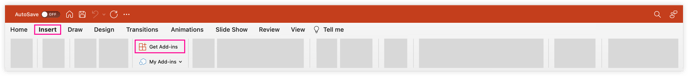
2. You should find Pickit on the front page, but if not, you can use the search function to locate the add-in. Then click on Add and the installation will begin
3. Once the installation is done, Pickit will be added in the ribbon under the Home tab. 
Note: your global Microsoft 365 administrator can restrict access to the add-in store and/or the possibility to install add-ins.
Your Microsoft 365 administrator can deploy the add-in by doing a Centralized Deployment .
