The organization's capabilities for documents are very similar to those for media. We allow admins to both create collections to organize files or upload stand-alone file types. You'll be prompted to upload documents via your file manager.
We support pptx, potx, docx, dotx, pdf, xlsx, and keynote formats. There is no file size limit on documents. End users will be able to access documents both on the web and with the Pickit add-in.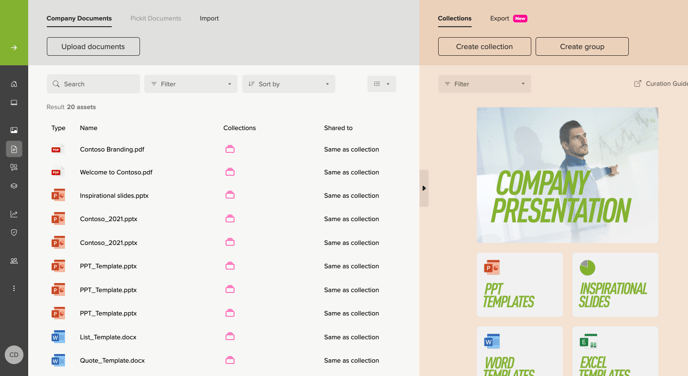
Upon uploading documents you are given the option to add metadata that is searchable by admins and users with our search feature. Metadata you can populate include keyword tags, description, author, and filename.
When your collection is populated with documents and ready to share, there are several permission options. You can decide to share a collection with all users, a select few users, share outside your organization, or not share at all. Learn more about our sharing options.
For a step-by-step look at how to create collections, upload documents, add metadata, and share with users please visit the Pickit Documents for Admins Guide.
