Follow these steps to install the Pickit add-in for Microsoft Teams
1. Start by opening Microsoft Teams and navigating to the three dots in the left menu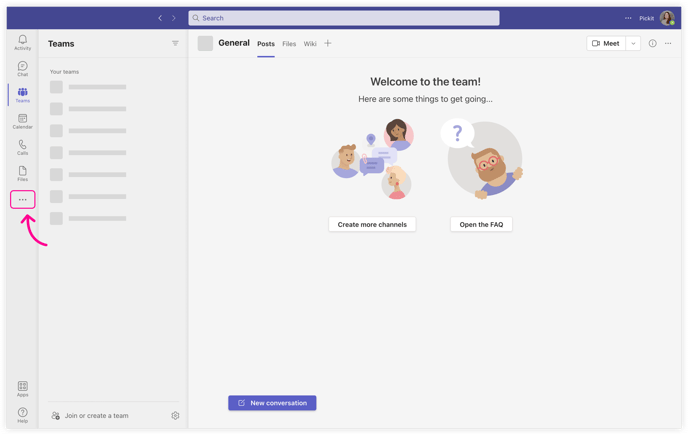
2. Search for Pickit and select the top result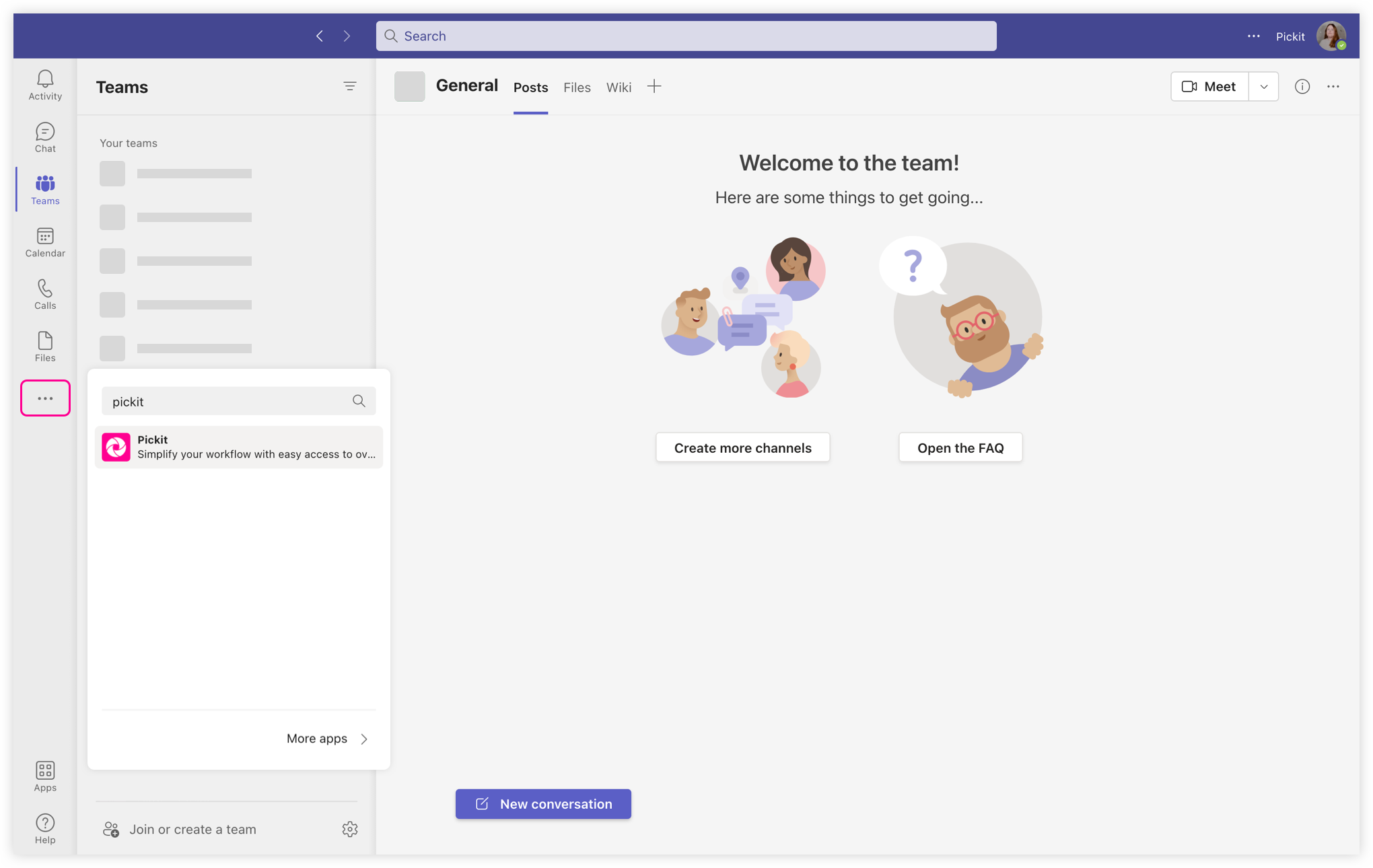
3. Click on Add and the Pickit app will be installed in your Teams environment. You will find the app in the left menu.
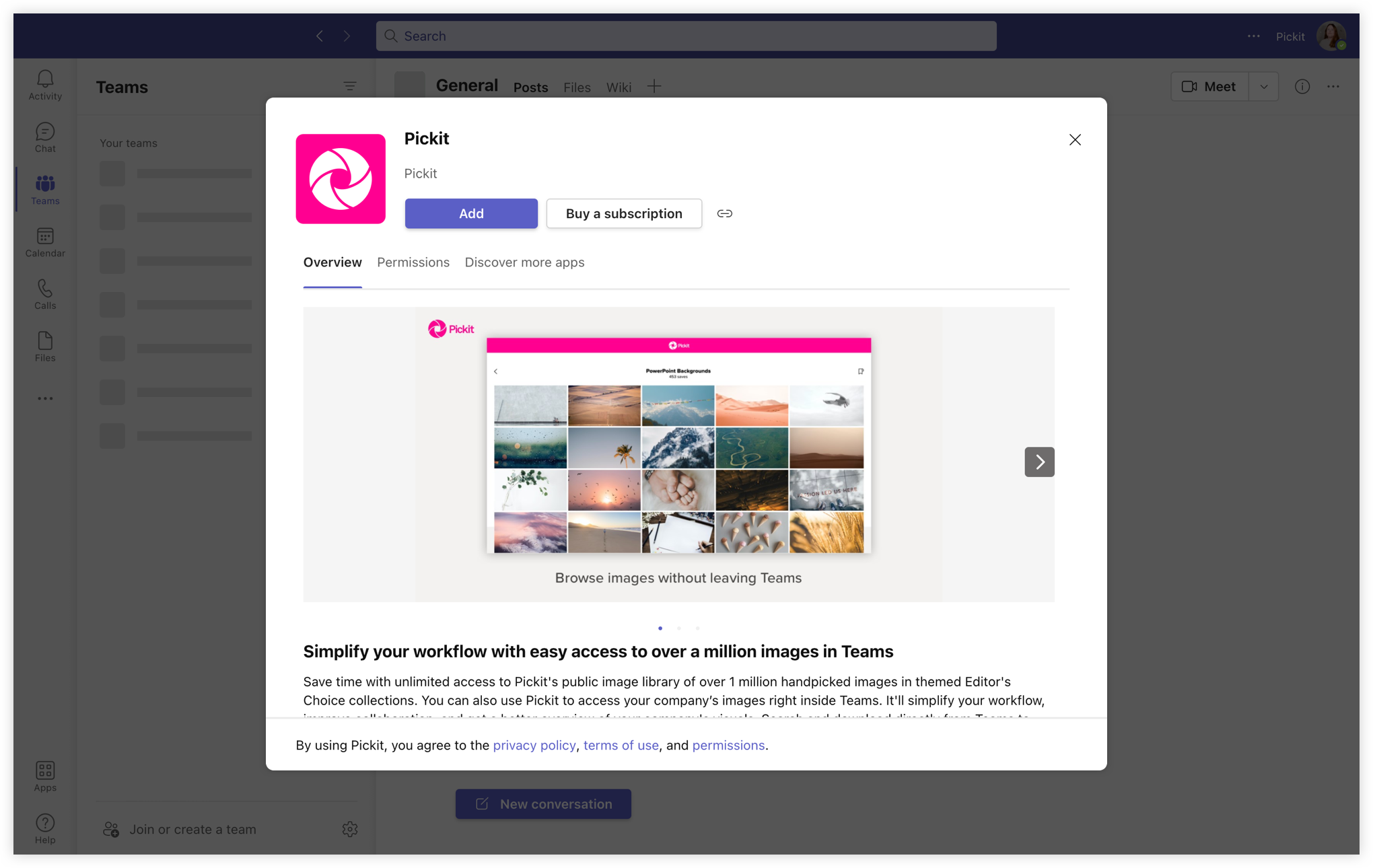
Note: Your Microsoft 365 administrator can restrict the possibility of installing apps in Teams, so if you experience any problems, contact them to ensure you have the correct permissions.
