Learn about how to access usage data and analytics with the Pickit Insights dashboard
As a Pickit administrator, you have access to analytics and actionable insights, making it easy to optimize your digital asset library and increase your colleagues’ productivity.
In the Searches view, you see a word cloud that utilizes text size and color to display search activity for your DAM to indicate how your content performs against the search words.
In the Top Lists view, you can see your most- and least-used media files, documents, and collections, as well as update their metadata.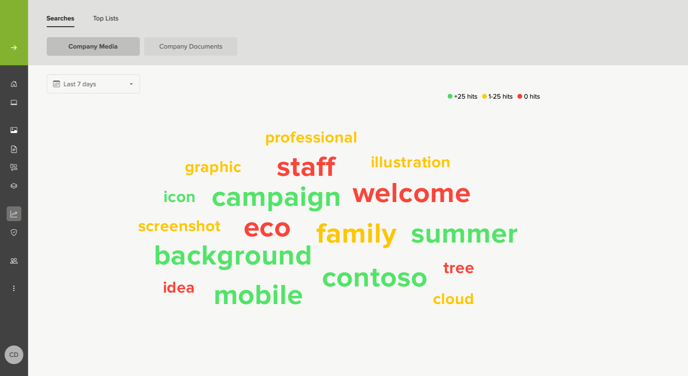
For a more in-depth look at how to best utilize then Insights tool, please visit our Pickit Insights for Admins Guide.
