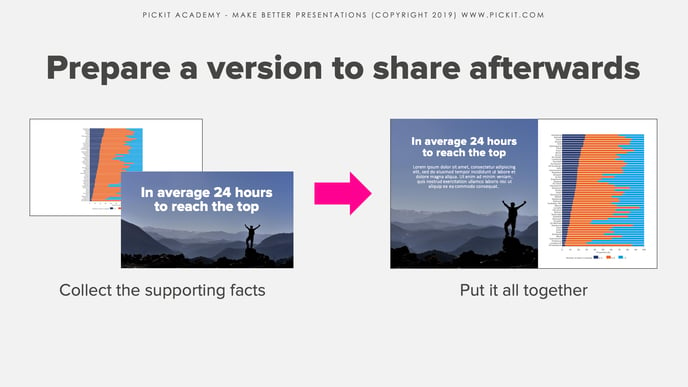Different contexts require different decks. For maximum impact, make sure you adapt your presentation to the specific setting, so every slide is easy to understand. Here are four common situations:
On a stage
When you’re in front of a large audience, people are probably expecting to lean back and be entertained. One way to keep their attention is to make it easy to understand every slide in under 1 second.
Two tips:
-
If you’re in front of a big screen, use a dark background so it’s easier for the audience to see you.
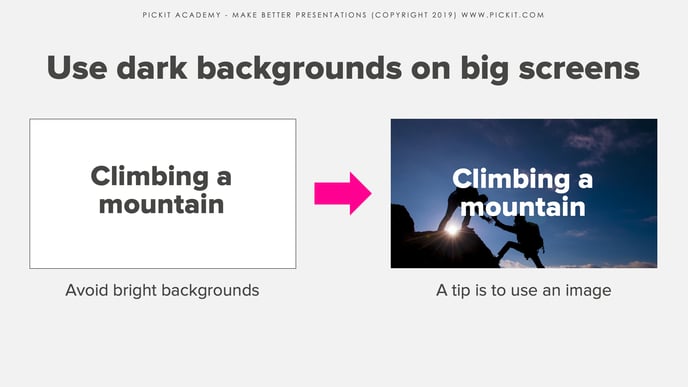
-
Translate your tables and charts into simple stats and messages
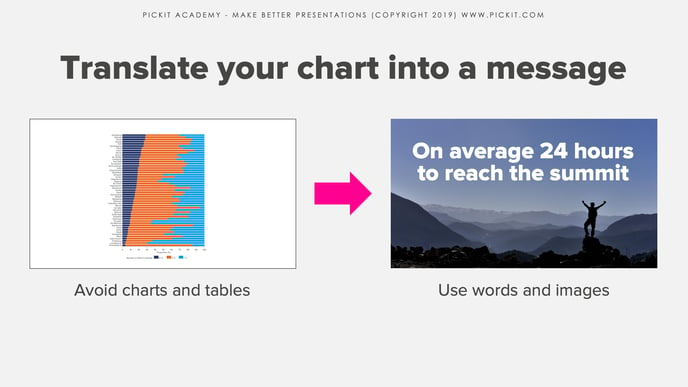
In a groupWhen you present to a group, it’s probably because you have the most information or expertise on a certain topic. In this situation, focus on getting your audience to lean in and be engaged. In this setting, a slide can take up to 2 seconds to process.
One-on-oneWhere it’s a sales pitch or a deeper discussion about a project, product or solution, you’re probably trying to seal the deal and persuade the person in front of you. Here your slides can take up to 3 seconds to process.
Remember, online presentations and webinars are always like a one-on-one situation, even if there are hundreds of people watching.
The send-outWhen you’ve delivered your impactful presentation on stage, in a group or one-on-one, it’s always nice to send your deck for future reference. This is your chance to really get your message across and educate the receiver, so don’t send the cleaner version your presented in person, add some extra information. In this setting you can afford for a slide to take up to 4 seconds to understand.